Who knew? Running Multi-Language Ads on Facebook

We’ll be honest. We have a love/hate relationship with the Facebook advertising platform as some features are like marketing magic and others, like the ad review process, can be irritating.
But, following the needs of a client a few weeks ago, we ran across a new feature to us: running ads in multiple languages.
There are a few ways to go about setting up an ad to run in multiple languages. But, before you do, know this: it only works for certain types of ads. You can:
- Boost a post in multiple languages assuming you are using the same image or video for the ad in all languages;
- And, you can use ads manager to create ads in different languages ASSUMING you are using the traffic objective, mobile app installs objective, or conversions objective.
So, when asked if you can run multi-language ads on Facebook in the United States, yes you can. However, if you want to run a brand awareness, reach, engagement, video views, lead gen, messaging, catalog sales, or store visits campaign, you cannot run it in multiple languages…unless you set up separate campaigns for each language. That’s fine if you know that up front, but problematic when trying to explain these details. It’s just complicated. So, for now, we’ll just say that YES, you can run multi-language ads on Facebook, however, there are limitations.
The big question is, how would one venture out into the Facebook Marketplace wilderness and make this happen. Here’s how it works.
Creating Posts in Multiple Languages
Go to the Settings tab on the top right of your business page.
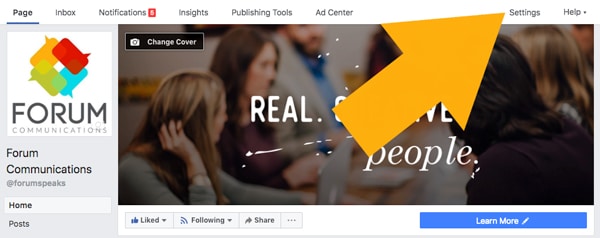
Then, Under the General section, Edit the Post in Multiple Languages to allow for posts to be published in multiple languages and save changes.
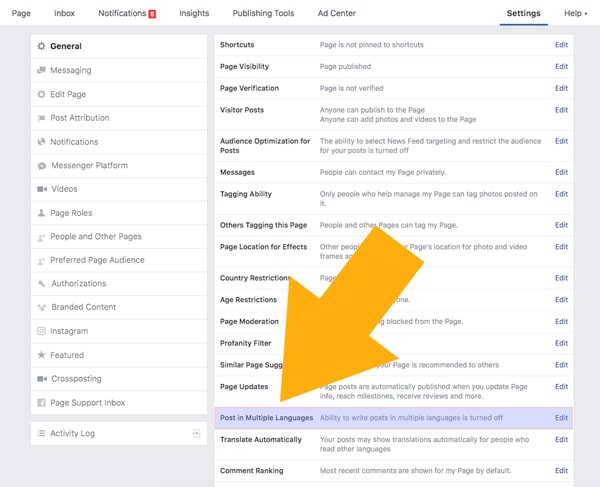
Now, when publish a post on Facebook, you can do so in multiple languages. Simply write your post and then click to add additional posts in other languages. The content will appear in the user’s native language that they’ve selected as their default language. Currently, you can only post in up to 5 additional languages.
Advertising in Multiple Languages
When you’re advertising, go to your Facebook Ads Manager and create a new campaign. The campaign must be built using the traffic objective, mobile apps install objective, or conversions objective.
After you’ve selected your campaign type and built your audience, you’re on step 3, which is building your ad. You’ll select your format as you normally would, however, you’ll notice a new feature in the Ad Creation tool.
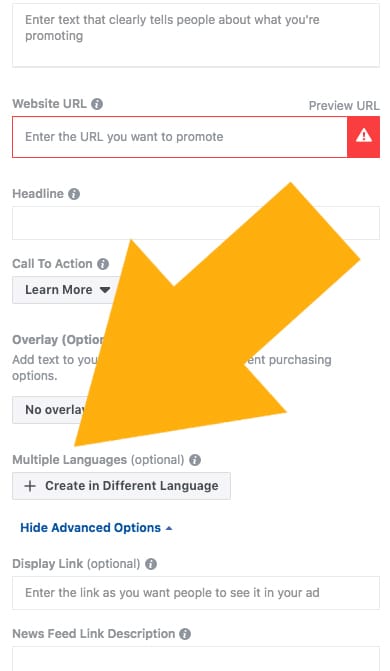
Just like the languages tool, now you can create ads in multiple languages. Make note that you’ll have to use the same image / video for all ads.
Next Steps
If you need any further help, don’t hesitate to contact us at Forum Communications. We’ll be glad to help you set up or your campaign, or even better, develop the strategy for all of your marketing needs.
Back